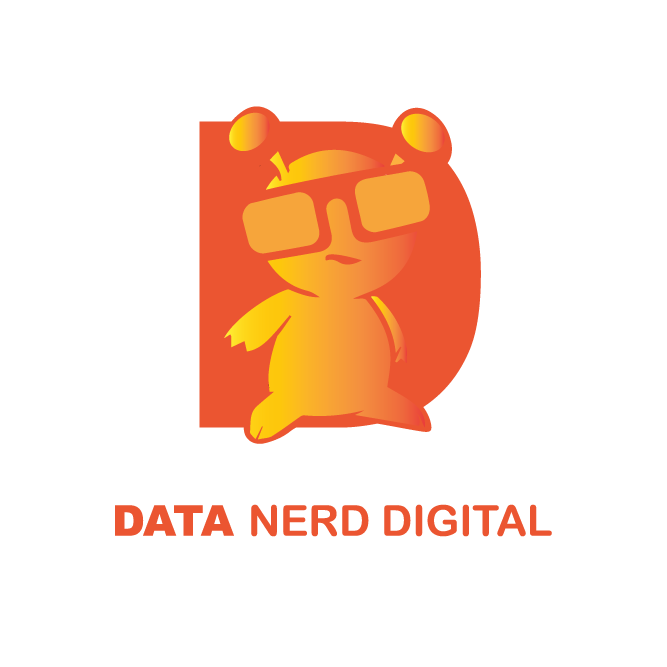Paid media consists of several different platforms with a variety of different image sizes. This guide will explain what size and how many images to create for the differing platforms, and further dive into creative best practices in the world of paid media image ads. The below recommendations are for the bare minimum, so if you are targeting a variety of different audiences, or if you are advertising different products and/or services, you’ll want to consider duplicating the below recommendations.
Facebook & Instagram ad specs
Facebook and Instagram ads may appear very differently depending on the platform, placement, device, and ad type you are viewing. The platform allows aspect ratios between 16:9 and 9:16. they also recommend uploading the resolution whenever possible. We recommend the following 4 ad sizes.
- 1080 x 1080
- 1080 x 1920
- 1080 x 1350
- 1200 x 628
The file type that is uploaded should be JPG or PNG and the text to image ratio should be 20% or less. This means that there should not be much text on the image—i.e. if you have over 20% text to image ratio then your ad could get a decrease in reach and an increase in costs. You can use the text overlay tool to upload images to determine if your file is over the recommended limit.
1080 x 1080 – The square image is the new default and can be used in any placement.
1080 x 1920 – The vertical size is for Story Ads on Instagram and Facebook. With this creative, so long as it is not a video, it’s important to add some text (not more than 20%) because you cannot add additional ad copy like you would in another placement. Prevent text overlap by creating a buffer between the very top or bottom of the image. Your profile photo will appear at the top and a call-to action will appear at the bottom, so make sure to have a 15% buffer between the top and bottom of the image.
1080 x 1350 – We use this placement specifically for Instagram feed ads. It’s slightly more vertical than the square and will stay on the user’s screen longer.
1200 x 628 – The landscape size is also a default. We have been seeing more success with the 1080 x 1080 as a default size, but the landscape can also be used. If given this size along with the square, we’ll use this in lower utilized placements, such as the Facebook right hand column or instant articles.
Video ads are also a great approach for paid social, and can be used in place of or alongside static images. Videos can use the same size/aspect ratio as the static images. For example, if you want to run a video in an Instagram story, then the video should be a 1080 x 1920 size or an aspect ratio of 9:16. The platform recommends to use the highest resolution possible and the maximum video size is 4GB. We recommend testing a variety of different lengths, try an 8 second, 15 second, 30 second, or 60 second and see what works best. Typically, the shorter lengths have been performing best, but a longer video can work well depending on the product or service.
Lastly, it’s important to keep the images/videos consistent no matter the size. For example, if you are using an image of a person using a product, then you should crop that same image into each of the sizes to ensure consistent testing.

LinkedIn Ads ad specs
LinkedIn also has a variety of different options for ad placements and formats. The bulk of LinkedIn ads are sponsored content ads that are served in the news feed, which include static images, videos, lead ads, and carousel ads, just to name a few. In addition to sponsored content, there are ad types such as InMail ads and text ads.
Sponsored Content – Sponsored content placements are in the news feed. Sponsored content falls into three categories: (1) single image ads, (2) carousel ads, and (3) video ads.
Single image ad – The single image ad is the static ad you see in the news feed. We recommend to test at least 3 different images to start.
- Image specs – 1200 x 628
- Max file size – 5MB
- Image type – JPG, GIF, PNG
Video ad – Similar to the single image ad except it’s a video.
- Video length – 3 seconds – 30 minutes
- Minimum file size – 75MB
- Maximum file size – 200MB
- File format – MP4
- Orientation – only horizontal (1200 x 628)
Carousel ads – This is the ad type seen when scrolling from image to image. Use these ads to tell a story or to promote multiple products/services.
- Image specs – 1080 x 1080
- Max file size – 10MB
- Image type – JPG, GIF, PNG
- Minimum of 2 images
Non-Sponsored Content – ads that appear outside of the news feed. This refers to all of the below ads.
Text Ads – LinkedIn’s display ads will appear at the top or right-hand side of the page. Ads without images will appear at the top, while ads with images appear on the right.
- Image specs – 50 x 50
Sponsored InMail – InMail ads appear in a users’ inbox. These work great for promoting webinars, special offers, and events.
- Image specs – 300 x 250
Dynamic Ads – LinkedIn’s dynamic ads fall into three categories: (1) follower ads, (2) spotlight ads, and (3) content ads. All three of these ads take a users’ information to create a personalized ad.
- Follower ads – Ads that combine your logo and a users’ profile picture with a “follow” call-to-action”.
- Image specs – 100 x 100
- Spotlight ads – Similar to follower ads, except the call-to-action is different, such as “request demo” or “learn more.”
- Image specs – 100 x 100.
- You have the option to add a background image, which uses the image specs – 300 x 250.
- Content ads – Content ads requires a LinkedIn account manager. These ads are for promoting content in PDF form.
- Image specs – 100 x 100.
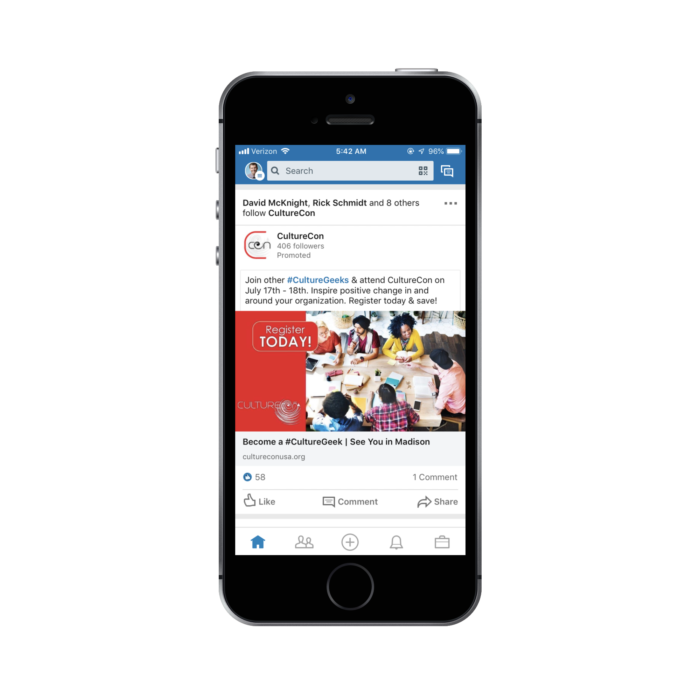
Pinterest Ads ad specs
Link Instagram, Pinterest is a highly visual platform. This means that high-quality images are a must. Different formats on Pinterest include promoted pins, promoted video pins, promoted carousels, and promoted app pins.
Promoted Pins
- Max file size – 32MB
- File type – PNG, JPEG
- Image specs – 1000 x 1500 (2:3 aspect ratio)
Promoted Video Pins
- Max file size – 2GB
- File type – mp4, .mov, .m4v
- Image specs – Square: 1080 x 1080 (1:1 aspect ratio}, Vertical: 800 x 1200 (2:3 aspect ratio), 1080 x 1920 (9:16 aspect ratio), or Horizontal: 1200 x 628 (16:9 aspect ratio).
Promoted Carousel Pins
- Image count – 2-5 images per carousel
- File type – PNG, JPEG
- File size – 10MB per image
- Image specs – 1080 x 1080 (1:1 aspect ratio) or 800 x 1200 (2:3 aspect ratio)
Promoted App Pins
- Max file size – 10MB
- File type – PNG, JPEG
- Image specs – 1000 x 1500 (2:3 aspect ratio)
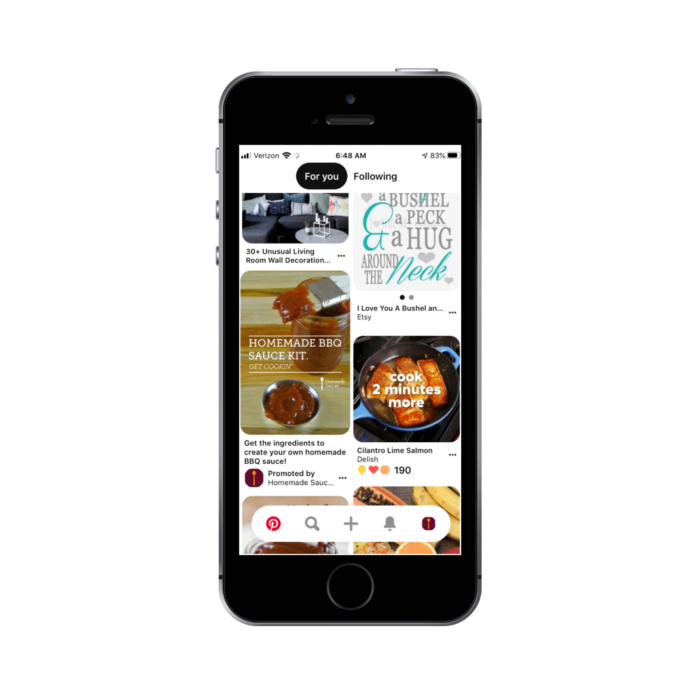
Google Ads display ad specs
Google display ads use the Google Display Network, which is a collection of millions of websites where companies can place their ads. Websites on the Google Display Network can choose the ad sizes that are supported on their own website, meaning that your reach will likely increase with the number of different ad sizes you create.
- Max file size – 150KB
- File type – JPG, JPEG, PNG, GIF
- Creatives with black or white backgrounds must have a visible boarder so it doesn’t blend with the websites background
We recommend the below ad specs to start, but here is a list where you can find all of the ad specs allowed by Google. These are also a good place to start if your graphic design capabilities are limited, since the below ad specs generate the most total traffic and impression volume.
- 250 x 250 – Square
- 200 x 200 – Small square
- 468 x 60 – Banner
- 728 x 90 – Leaderboard
- 300 x 250 – Inline rectangle
- 336 x 280 – Large rectangle
- 120 x 600 – Skyscraper
- 160 x 600 – Wide skyscraper
- 300 x 600 – Half page ad
- 970 x 90 – Large leaderboard
- 320 x 50 – Mobile leaderboard
- 320 x 100 – Large mobile banner

Ready to discuss your goals?