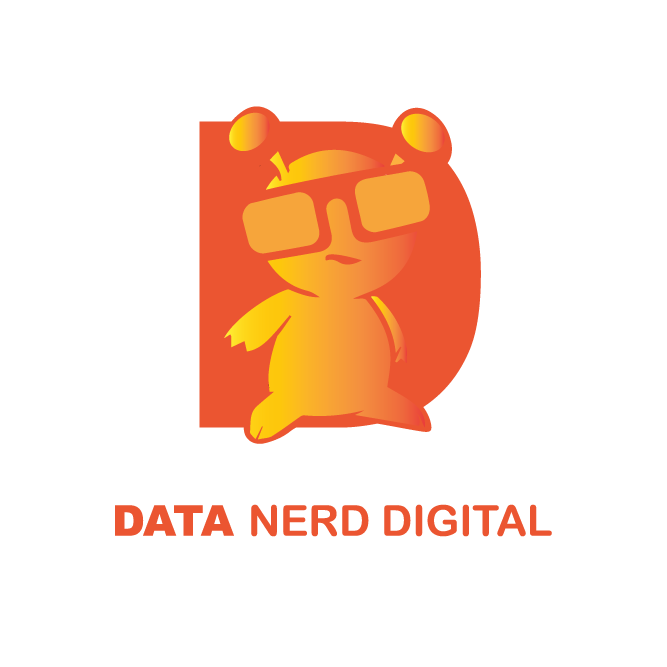Below is a link to our campaign planning and budget pacing Google Sheet. We use this to plan and track our budget allocation throughout the year. Check out the link to our video for an explanation on how to use this document.
Tool: Campaign Planning & Budget Pacing Template
Campaign Planning Tool
This is a view-only document. To use this document and make it your own, click file in the top left and click “make a copy.” The document is also color coded by the following color descriptions:
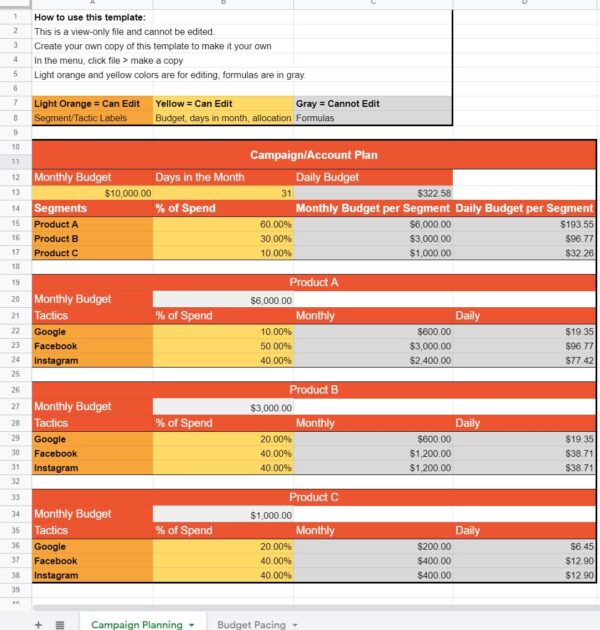
- Light Orange: light orange cells can be edited. These are for labeling the different segments and tactics you will utilize in your campaigns and accounts.
- Yellow = You can also edit the yellow cells. These are for inputting your monthly budget, days in the month, and % of spend allocation.
- Gray = Do not edit the gray cells. These cells have formulas and will populate the information we need.
The campaign planning template is designed to inform how much you should spend both daily and monthly in order to hit your budget goals. The tool has three “segments” and three “tactics.” These are interchangeable components of your personalized strategy and will differ dependent on how you organize your accounts. Examples of possible components are platforms, products, services, events, funnel level, messaging angles, ad types, etc.
In the video explanation, we use products for the segments and platforms for the tactics. This combination can be used if you have three products or product groups with a specific budget for each, and you want to allocate a certain percentage of budget on each platform.
First, add your monthly budget in cell A13. Next, in B13, add the number of days in the month we’re planning to utilize. We have it pre-set for the average number of days in a month (30.4). Lastly, add what percent of spend you want to allocate to both the segments and tactics. Now you will see exactly how much each segment and tactic should spend on a daily and monthly basis.
Budget Pacing Tool
Every platform is different, but there are a lot of reasons why you might not spend exactly what you intend to spend each month. For example, in Google you can spend up to two times your average daily budget in a given day depending on search traffic fluctuations. In LinkedIn, you might not spend your full daily budget if your audience is small or if your bids are too low. The click-through-rate and reach also may influence how much you spend on a given day.
In addition to natural spend fluctuations, there are various reasons why you may not want to spend the same amount each month. Many businesses have seasonality and need to promote different components of their business at different times. The budget pacing sheet is used to keep track of our monthly spend and plan for future spend allocation.
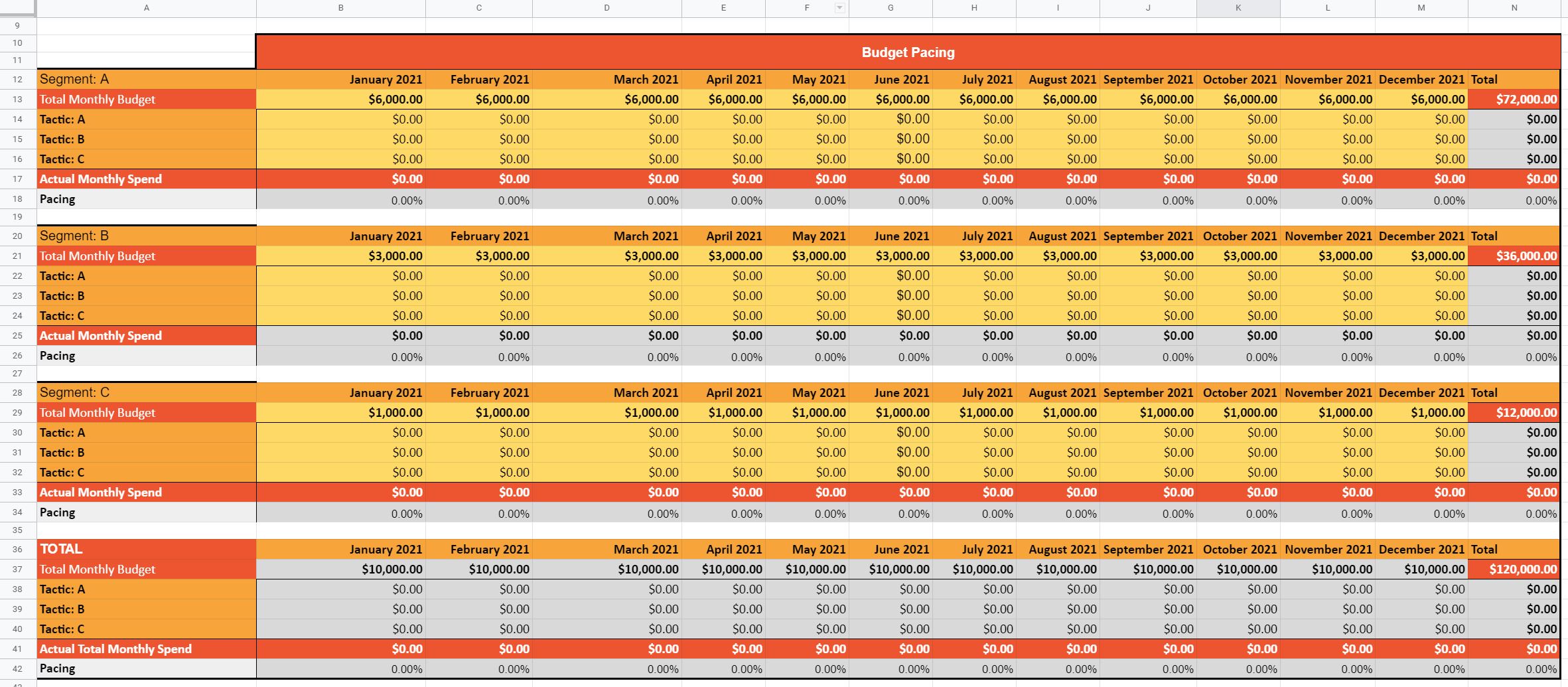
This budget pacing template has the same color codes as the campaign planner, except there is one additional dark orange color that we will not edit. This is simply due to separating the colors in the sheet in order to distinguish the cells.
In column A, we label the segments and tactics according to our strategy and account organization. This can be used alongside the campaign planning tab. In rows 13, 21, and 29, insert the amount of money that you intend to spend for each segment. The three rows below those are for input of actual spend from each tactic. This will provide totals in each segment, in the bottom total section, and on the right in column N. The pacing rows in row 18, 26, 34, and 42 are to keep track of how close you are to hitting your spend goals.
Get in touch if you have any further questions about these campaign planning and budget pacing tools or if you are interested in learning how Data Nerd Digital can help your business grow.
Ready to discuss your goals?